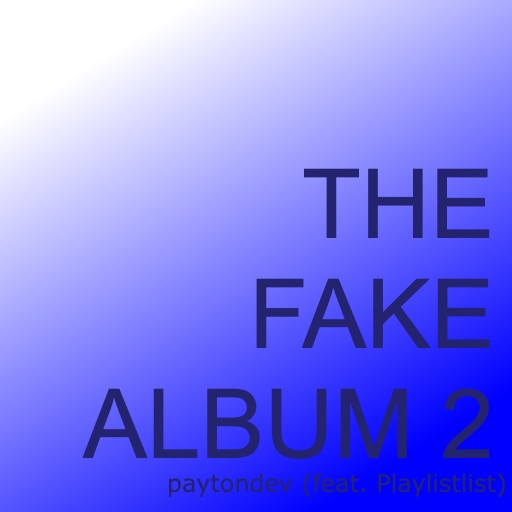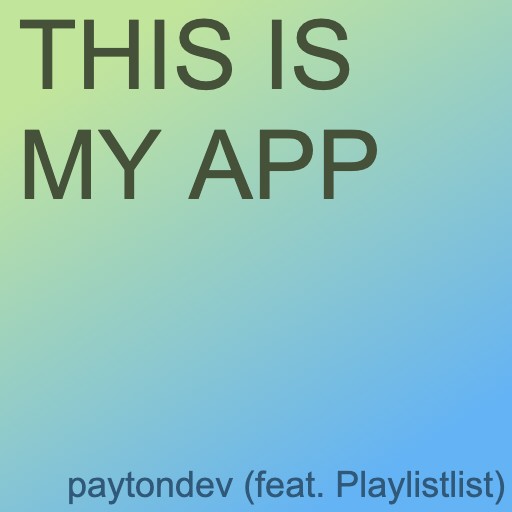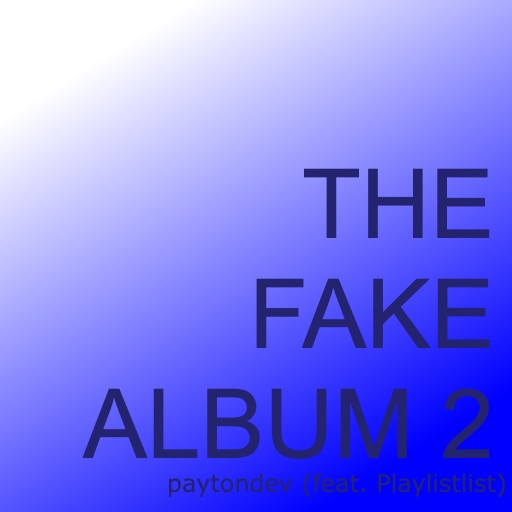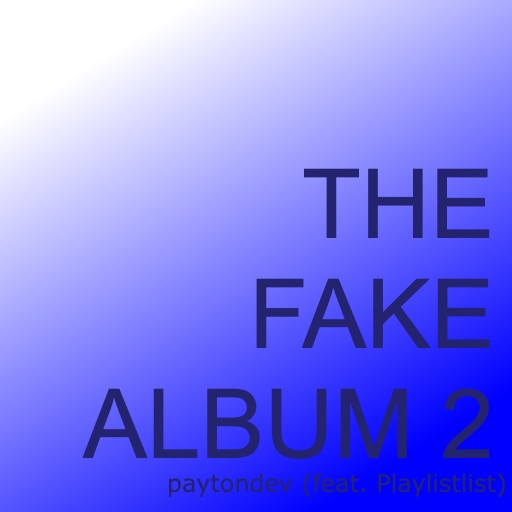How does it work?
About every hour, in the background, Playlistlist looks through
your playlists and quietly logs any changes. Once you open the
app, Playlistlist shows you these changes in a customizable,
snappy interface. Playlistlist also features some analytics
tools, like Charts, which plots your data in an
easy-to-understand chart.
What else can it do?
Playlistlist has several other features. Playlistlist Social
lets you share your playlist changes with friends, and lets
friends see your playlist changes. Playlistlist also has a home
screen widget for quickly glancing at your most recent changes
throughout the day. Optionally, Playlistlist offers iCloud
Backup so that you can sync changes between devices and recover
any lost data.
Does it work with [platform]?
As of right now, Playlistlist is compatible with Apple Music and
Spotify. Unfortunately, due to Spotify’s long review process,
Spotify support is currently unavailable. Spotify support is
implemented and functional, and once Spotify approves it, it’ll
be available without an app update required. If you want to
suggest a music provider, you can do so here.
Playlistlist is Free
With Playlistlist 1.4 (available now), Playlistlist is 100% free. No subscriptions or purchases at all. Free users get all features.